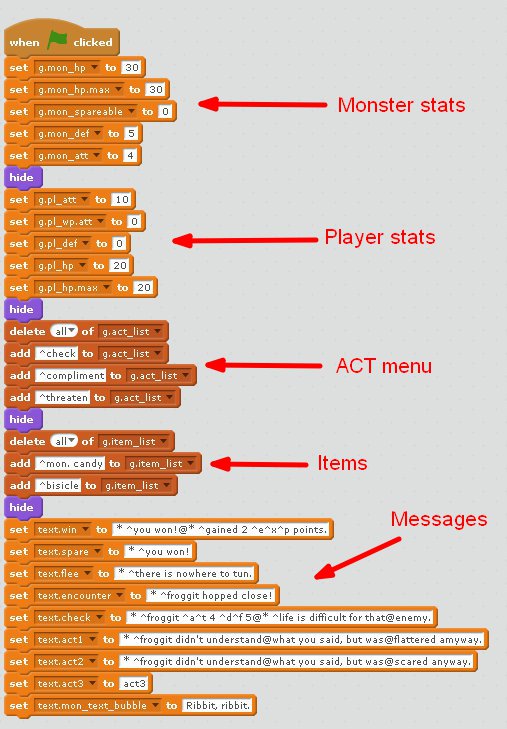Tutoial 1 - Scratchtale
The basics
Stats
First step of creating any battle is to change image and basic properties of the enemy. It's actually very simple.
First, go to the g.engine sprite. It sets all the stats, both for the player and for the monster. Then, look on this script:
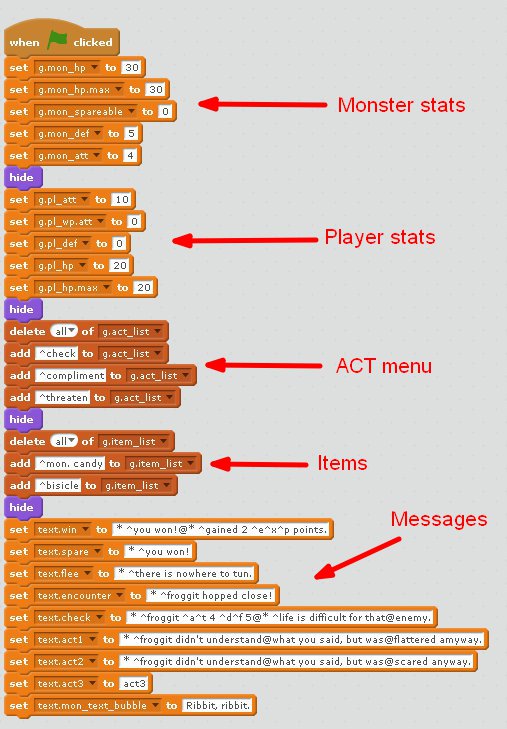
A lot of stuff, right? But it's not that complicated. Different sections are separated by "hide" blocks for convience.
Monster sections sets monster's stats.
-g.mon_hp is monster's HP at the beggining of the battle. In case of Froggit it's 30. Should not be higher than max HP, or the hp bar will act strange.
-g.mon_hp.max is monster's max HP. It's recomended to set it the same as g.mon_hp.
-g.mon_spareable defines if monster can be spared from the start or not. 0 means no, 1 means yes.
-g.mon_def is monster's DEF (defense) stat.
-g.mon_att is monster's AT (attack) stat.
Player sections sets player's stats.
-g.pl_att sets player attack. See stats chart on Undertale Wikia for more info.
-g.pl_wp.att sets player weapon's attack. See items list on Undertale Wikia for more info.
-g.pl_def sets player's DEF. See stats chart on Undertale Wikia for more info.
-g.pl_hp sets player's HP. Should not be higher than 99, or HP bar will glitch.
-g.pl_hp.max sets player's max HP. Should not be higher than 99, or HP bar will glitch. See stats chart on Undertale Wikia for more info.
ACT menu section adds stuff to ACT menu! There can be 4 elements at once. Refer to text engine tutorial for explaination of what to type.
Items section adds stuff to ITEM menu! There can be 4 elements at once. Refer to item list for list of useable items.
Messages section sets displayed messages!You should know how text engine works by now.
-text.win is text displayed after you kill enemy.
-text.spare is text displayed after you spare the enemy.
-text.flee is text displayed when you try to run away.
-text.encounter is text that is displayed in the main menu.
-text.check is text displayed when you use CHECK from the ACT menu.
-text.act1, text.act2, text.act3 are displayed when you choose something from the act menu, I don't think I have to explain them.
-text.mon_text_bubble is thing that enemy says before attacking. IT DOES NOT USE THE TEXT ENGINE. YOU JUST TYPE AS NORMAL.
Changing enemy image
Just delete all of the costumes of g_monster sprite and replace them with new ones. They will be animated by default.

Change this script to modify animation speed or stuff like that. Wait 0 secs is there to slow down animation by one frame per second.
So, those are the basics. You can already create something with it, but you probably want to make your own attacks, and set what ACTing does, right?
Well. You can learn it in part 2, here!